Using the Drivers feature, easily see what factors are driving up and down your numerical subset (NPS Score, Star Rating, etc). View topics based on Luminoso's suggested top concepts, or select concepts that are of interest to you.
Read more about the science behind Drivers in Science Explained: Drivers in Luminoso
Drivers examines a set of documents at the level of individual concepts (words or phrases and their conceptual matches), and reports when the presence of those concepts are correlated with high or lower scores.
Drivers uses exact matches, their concept vectors, metadata, and individual relevance to determine the top drivers within a project. If a concept score driver’s confidence is too low it is excluded as a score driver to avoid misleading results.
Drivers is not a causal model. For example, if a very positive review mentions “free wifi,” that concept is not the sole reason for the positive review. Instead, a hotel guest had a positive experience at the hotel and included “free wifi" in their review.
Have create permissions in Daylight.
Include at least one numeric value (number_[FIELD]) or a score (score_[FIELD]) when you upload your dataset. Read Formatting your data for more information on what kind of metadata you can include.
For best results, we recommended uploading a minimum of 300 documents that include text and at least one numeric or score field.
Select Drivers icon from the left side sub-navigation bar. If a score field is available, the Drivers tool immediately starts calculating drivers. If no score field is designated, you must select one from the numeric fields of data available.
To the left of this, you can choose whether you would like to see Luminoso Suggested Drivers, or view your topic list (saved concepts) as drivers.
The Drivers you selected display as soon as they are done calculating.
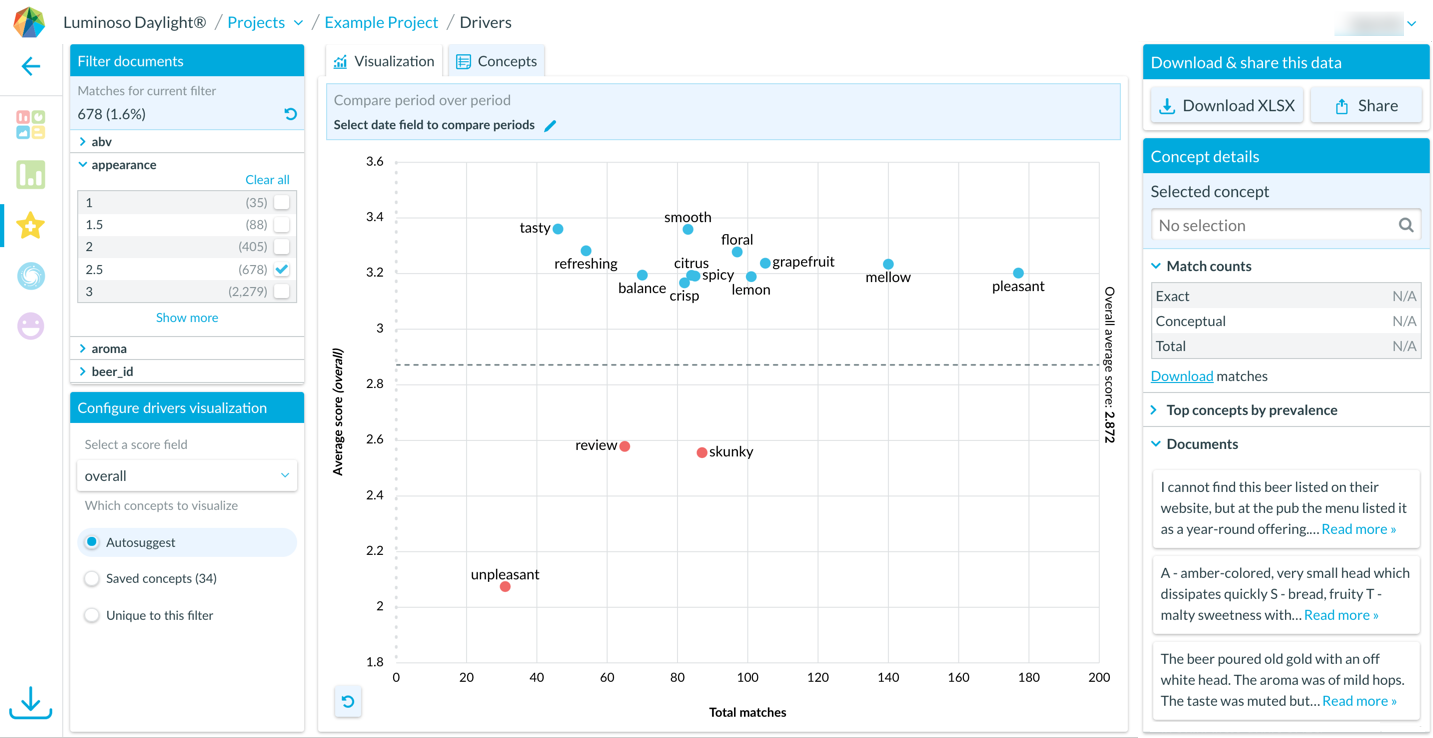
The y-axis displays driver impact score. The x-axis displays the driver Total Match count.
Impact Score = How much a concept is driving up your numerical subset.
Total Match Count = How many documents that driver was in.
The Concept detail panel on the right side will give you details around the drivers. You can see the top associated concepts, matching documents. Conceptual matches are considered in the calculation of drivers.
Not all top concepts are project Score drivers. Just because a concept is mentioned frequently does not mean that it drives score.
Typically customers write more vocally about negative drivers than positive.